In this e-book we take you in 5 steps into the world of account-based marketing
Compare marketing automation platforms for ABM

To give substance to account-based marketing (ABM), marketers use all kinds of (cloud) solutions as part of the MarTech stack. Pretty much every marketing department has a MarTech stack.
Think of Google Analytics, Mailchimp, Google Ads, Buffer, and Hotjar, but also your CRM and email marketing (automation) package. All of these are tools that you use in your daily activities.
If you want to start with ABM, it is good to analyze your own MarTech stack first. You will need to know to what extent you have (cloud) software that you can use for account-based marketing. Or if you should opt for an expansion of the MarTech stack with new solutions.
In this blog, we examine the ABM functionalities of 6 marketing automation platforms (MAP). Marketing automation, along with CRM, is one of the most commonly used techs for ABM and forms a solid base for your ABM program.
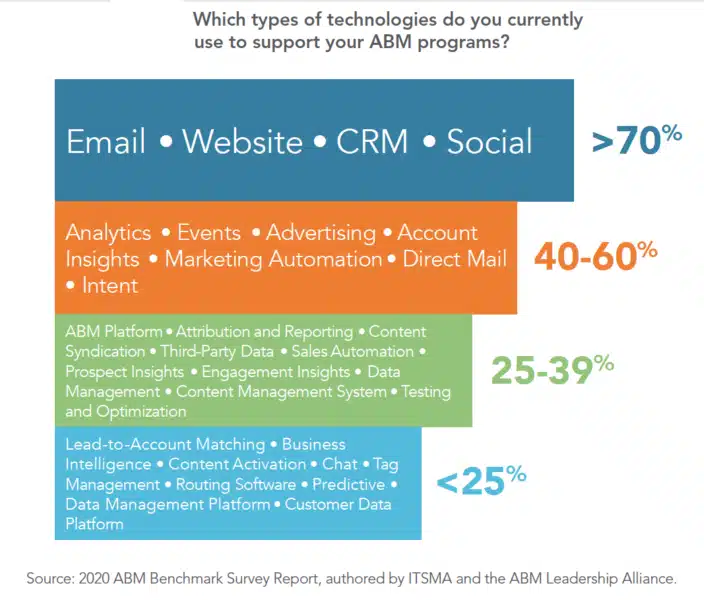
Comparing marketing automation platforms and ABM
In order to conduct an effective comparison between marketing automation tools and ABM, we must first identify which functionalities are essential for account-based marketing platforms. This can be accomplished by breaking down the process into the following categories:
- Identify – Identify the target accounts and enrich the data set by acquiring additional information.
- Expand – Increase the reach of your marketing efforts by connecting with the right contacts within the accounts
- Engage – Engage accounts with personalized content through the appropriate channels in order to build strong relationships and foster brand loyalty.
- Advocate – Turn your customers and prospects into true brand advocates by providing them with exceptional experiences and exceptional service.
- Measure – Measure the results of your ABM campaign and optimize your strategy based on the data.
Within the Engage category, we also examine the possibilities for account-based advertising, which involves showing online expressions to your accounts and contacts. By analyzing the extent to which various marketing automation platforms support the desired functionalities, we can determine which platform is best suited for our needs.
In order to provide a more comprehensive analysis, we will be taking a closer look at the following marketing automation platforms: Act-On, Dynamics 365 Marketing, Eloqua, Hubspot, Marketo, Pardot, and Sharpspring. By comparing and contrasting the features and capabilities of each platform, we can determine which one is the best fit for your unique needs and goals.
Act-on Marketing Automation Software
Act-On marketing automation platform has been in the top 5 for years. The platform is unique because of the pricing model (based on active contacts instead of contacts in the database) and the many available CRM integrations.
| Identify | Contacts: YES Accounts: YES (Add-on) Integration external data sets: YES (API) CRM integration: Salesforce, Dynamics and SugarCRM |
| Expand | Segmentation and filtering options |
| Engage | Account-based personalization: NO Chat(bot): NO Email marketing: YES IP tracking: Limited (Reverse IP Lookup) Account-based workflows: YES (via segmentation or Add-on) Multi-channel campaigns: Limited Webinar integration: YES MarTech integrations: Limited |
| Account-based advertising | LinkedIn Matched Audiences: YES (Zapier) Facebook Custom Audiences: YES (Zapier) Google Ads: YES (Zapier) |
| Advocate | Service workflows: YES Chat(bot): NO |
| Measure | Account reports: YES (Add-on) Account-level scoring: YES (Add-on) Campaign attribution: YES Closed-Loop Reporting: YES |

Our opinion
The interesting ABM functionalities are only available in the Add-On of Act-On. The Add-On includes an account overview, account scoring, contact-to-account insight, and direct account campaigns. But it is possible to develop these functions without the Add-On by segmentation. However, the Add-On saves a lot of manual work and gives you more in-depth insights.
Linking with Facebook or LinkedIn for “custom audiences” is possible via Zapier to apply account-based advertising. Would you like to learn more?
Dynamics 365 Marketing
Dynamics 365 Marketing is Microsoft’s in-house developed marketing automation platform. Several ABM functionalities have already been included in the development.
| Identify | Contacts: YES Accounts: YES (own CRM) Integration external data sets: YES(API) CRM integration: Dynamics |
| Expand | Segmentation and filtering options |
| Engage | Account-based personalization: YES (web + email) Chat(bot): NO Email marketing: YES IP tracking: Limited Account-based workflows: YES (direct) Multi-channel campaigns: YES Webinar integration: YES MarTech integrations: Average |
| Account-based advertising | LinkedIn Matched Audiences: YES Facebook Custom Audiences: YES (Zapier) Google Ads: NO |
| Advocate | Service workflows: YES Chat(bot): NO |
| Measure | Account reports: YES Account-level scoring: YES Campaign attribution: YES Closed-Loop Reporting: YES |
Our opinion
Dynamics 365 Marketing has only been around for 2 years and continues to develop steadily. It is one of the few packages that have a direct integration with LinkedIn for matched audiences and Lead Gen Forms. Four components that stand out for account-based marketing are the possibility to create an organization chart, account scoring, customer journey insights, and email personalization at account level.

Eloqua
Eloqua has been around since 1999 and was acquired by Oracle in 2012. It is one of the most powerful and robust MAP and larger B2B organizations such as T-Mobile use Eloqua.
| Identify | Contacts: YES Accounts: Limited Integration external data sets: YES (API) CRM integration: Salesforce and Dynamics |
| Expand | Segmentation and filtering options |
| Engage | Account-based personalization: YES (web + email) Chat(bot): NO Email marketing: NO IP tracking: NO Account-based Workflows: YES (via segmentation) Multi-channel campaigns: Limited Webinar integration: YES MarTech integrations: Average |
| Account-based advertising | LinkedIn Matched Audiences: YES Facebook Custom Audiences: NO Google Ads: NO |
| Advocate | Service workflows: YES Chat(bot): NO |
| Measure | Account reports: YES Account-level scoring: NO Campaign attribution: YES Closed-Loop Reporting: YES |
Our opinion
For a MAP like A-player Eloqua, we would have expected some more ABM functionalities. An overview of contacts under accounts is not available by default. However, you can develop many extras yourself through the extensive BI environment and use of Custom Data Objects. The API also offers countless possibilities. A link with Zapier is unfortunately still not possible.
Hubspot
Hubspot is the MAP with the most users worldwide. The Hubspot product portfolio consists of various Hubs (Marketing, Sales, and Service), its own CRM, and CMS.
| Identify | Contacts: YES Accounts: YES (own CRM) Integration external data sets: YES (API/native) CRM integration: Hubspot and Salesforce |
| Expand | Segmentation and filtering options |
| Engage | Account-based personalization: YES (web + email) Chat(bot): YES Email marketing: YES IP-tracking: Limited Account-based workflows: YES (direct) Multi-channel campaigns: YES Webinar integration: YES MarTech integrations: Extensive |
| Account-based advertising | LinkedIn Matched Audiences: YES Facebook Custom Audiences: YES Google Ads: YES |
| Advocate | Service workflows: YES Chat(bot): YES |
| Measure | Account reports: YES Account-level scoring: YES Campaign attribution: YES Closed Loop Reporting: YES |
Our opinion
Hubspot contains the tools for all parts of the ABM campaign. Think of account-based personalization, target account insights, conversational marketing, and account-based advertising. Hubspot also provides useful tools for sales such as video messages, online meeting planners, and content repositories. Recently Hubspot has added many specific ABM features.

Marketo
Marketo is a marketing automation platform that helps the marketing department understand its target audience. Engage with them as individuals on their terms. And to measure the impact of their marketing efforts and manage the team for success. Adobe acquired Marketo in 2019.
| Identify | Contacts: YES Accounts: YES Integration external data sets: YES (API/native) CRM integration: Salesforce, Dynamics |
| Expand | Segmentation and filtering options |
| Engage | Account-based personalization: YES (web + email) Chat(bot): NO Email marketing: YES IP tracking: NO Account-based Workflows: YES (direct) Multi-channel campaigns: YES Webinar integration: YES MarTech integrations: Extensive |
| Account-based advertising | LinkedIn Matched Audiences: YES Facebook Custom Audiences: YES Google Ads: NO |
| Advocate | Service workflows: YES Chat(bot): NO |
| Measure | Account reports: YES Account-level scoring: YES Campaign attribution: YES Closed-Loop Reporting: YES |
Our opinion
Marketo’s ABM functionalities are very extensive and well-thought-out. Therefore, the market considers it one of the best MAP for ABM. Nevertheless, this also comes at a reasonably high price. The ABM functionalities are available as an Add-on or come included (Prime package and up).

Pardot
Pardot is Salesforce’s B2B marketing automation platform. Due to the direct integration with Salesforce CRM, it is logically a widely used MAP.
| Identify | Contacts: YES Accounts: YES Integration external data sets: YES (API) CRM integration: Salesforce |
| Expand | Segmentation and filtering options |
| Engage | Account-based personalizations: YES (web + email) Chat(bot): NO Email marketing: YES IP tracking: Limited Account-based workflows: YES (via segmentation) Multi-channel campaigns: YES Webinar Integration: YES MarTech Integrations: Average |
| Account-based advertising | LinkedIn Matched Audiences: YES (Zapier of SF Social Studio) Facebook Custom Audiences: YES (Zapier of SF Social Studio) Google Ads: YES (Zapier) |
| Advocate | Service workflows: YES Chat(bot): NO |
| Measure | Account reports: YES Account-level scoring: NO Campaign attribution: YES Closed-Loop Reporting: YES |
Our opinion
Compared to Marketo, Hubspot and Dynamics, Pardot has fewer out-of-the-box ABM functions. Just as with Eloqua, many functions (like account scoring) can be developed by yourself, for example with the reporting module.
Unfortunately, Pardot cannot be used exclusively from Salesforce Sales Cloud (the CRM). With the release of the Pardot Lightning App, the vision of 1 platform for Sales and Marketing is nearing. In concrete terms, this means that ABM-related functions can also be solved with Sales Cloud. For example, integrations with 3rd party tools, account scoring, or reports.
Salesforce offers a standalone ABM solution in the form of the Einstein ABM tool.
Sharpspring
Sharpspring is a MAP for SMEs with its own CRM. The system is quite comprehensive.
| Identify | Contacts: YES Accounts: YES (own CRM) Integration external data sets: YES (API) CRM integration: Sharpspring and Salesforce |
| Expand | Segmentation and filtering options |
| Engage | Account-based personalization: YES (web + email) Chat(bot): YES Email marketing: YES IP tracking: Limited Account-based workflows: YES (via segmentation) Multi-channel campaigns: YES Webinar integration: YES MarTech integrations: Average |
| Account-based advertising | LinkedIn Matched Audiences: NO Facebook Custom Audiences: YES (Zapier) Google Ads: NO |
| Advocate | Service workflows: YES Chat(bot): YES |
| Measure | Account reports: YES Account-level scoring: NO Campaign attribution: YES Closed-Loop Reporting: YES |
Our opinion
Sharpspring belongs to the entry-level MAP for SMEs. Still, you can use Sharpspring quite well for ABM. Your CRM gives you access to contacts & accounts and the matching. And with the acquisition of Perfect Audience, you have unlimited possibilities for account-based advertising. Despite LinkedIn Ads missing here, this can easily be made possible via Leadsbridge.
Starting with ABM? Check your MAP
You can use the above lists to determine which marketing automation platform (MAP) suits your organization’s ABM needs. When a functionality within your existing or selected MAP is not or is minimally available, you can always check whether the functionality can be integrated via a third party.
Compared to a few years ago, marketing automation has significantly stepped up its game and made ABM more accessible.The possibilities for account-based advertising are certainly a welcome addition to MarTech stack.
The biggest difference with the 100% ABM automation platforms remains that the starting point for a MAP remains your contact / or lead. With products such as Demandbase (and Engagio) or Terminus, the starting point is the accounts. In one glance, you can see how your account scores and account engagement are doing. But beware, an ABM platform is not a replacement for a marketing automation platform.
E-book Account-based marketing in 5 steps
Share this article
Related insights
Grow your B2B Marketing knowledge
Subscribe to keep up with our latest B2B Marketing updates and exclusive events. Straight to your inbox, once a month.



